Data East Lethal Weapon 3 - Various Repairs
Author: Wayne Eggert
Date: 2/9/2012
Problem Description
This is a Lethal Weapon 3 pinball by Data East that was bought with many issues. Definitely did not get a super deal on this machine, but that's okay =) It's been heavily routed and really in need of a good shop to get it back up and running well.

Photo: Inside the backbox of Lethal Weapon 3
The first thing I usually do when getting a new machine is a quick check over the boards for corrosion / blown components, then wire harnesses & under the playfield to look for anything severely hacked. Generally you know whether a machine is working or not if you're buying it directly from the previous owner. I knew Lethal Weapon 3 was coming with a few problems. The display was acting funky, having wavy blotches appear during operation. The game would not boot right up, the previous owner said he would leave it on for 15-20 minutes to warm up, then power cycle it & it would work. It also had some hacked harnesses. We'll need to address all of these things for safe & reliable operation.
Problem #1 - Burnt G.I. Connectors & Hacked Harnesses
The first major issue was burnt G.I. (general illumination) connectors. Very burnt. Someone did a nice hack-job on several of the wire harnesses. Usually it's operators that do this because they just want to get the machine back up and running, but sometimes home owners add their own hacks. The previous owner had bought this machine with hacks, so really didn't add much of his own.
First up is the hacked harness to the power supply G.I. connector.
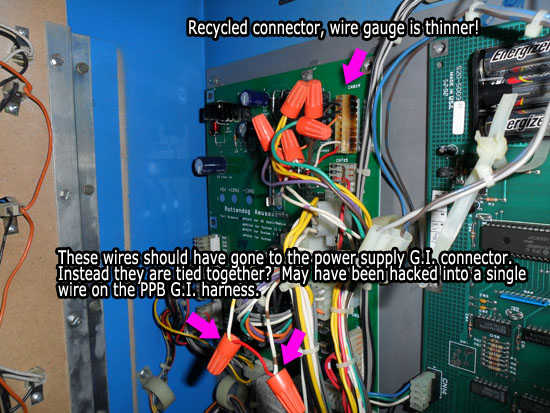
Photo: Hacked G.I. harness to the Rottendog DPS004 Power Supply
Upon further inspection, we find the other end of this harness which connects to the PPB (playfield power board) is also hacked. This is actually very bad. The recycled connectors used at both ends of this harness (one end at the power supply board, the other end at the PPB board) are having the high current load of the G.I. lamps go through thinner wire (20-22 gauge). If the game's left on for a long time these wires and connections will continue to heat up and do damage to the boards or in a worst-case scenario start a fire.![]()
Photo: Hacked G.I. harness on PPB Board
These wire hacks need to be removed, wires repinned & new molex connectors added for reliable & safe operation. There's actually one more wire splice that was done that I didn't get a picture of, but it wasn't *too* bad. The backbox G.I. harness that plugs into another harness inside the backbox was toasted, so the previous owner cut off the connector and twisted the wires together and wrapped with electrical tape. It's really best to solder these connections rather than rely upon twisted wire. Better yet, we'll add new male and female molex connectors so we can eliminate the nasty electrical tape job. Electrical tape is fine in a pinch, but molex connectors aren't very expensive and you don't eliminate the original purpose of being able to separate the harnesses.
Below are some pictures after these wiring hacks were fixed:
Photo: GI connector on power supply board replaced & wiring hacks removed
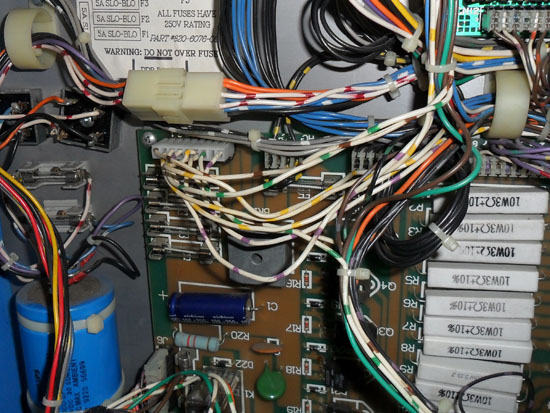
Photo: GI Connector on PPB board replaced, wiring hacks removed
Problem #2 - Wavy/Garbled Display
Now that the hacked harnesses and burnt connectors were cleaned up, we can move onto the other issues without worrying about the connectors heating up. The display was acting funky & the machine would not boot up unless left on
for 15-20 minutes, then power cycled.
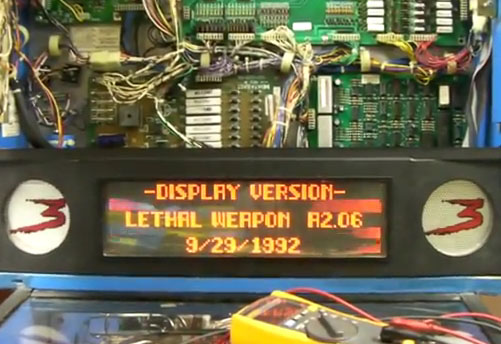
Photo: Weird Dot Matrix Display Interference
Video of the wavy/garbled display:
http://youtu.be/zavPmALAtaA
The previous owner was new to the pinball hobby, so did not know how to diagnose these issues and used the machine like this for about 8 months before deciding to move onto other [already working] machines. He had a pinball repair technician out at one point and was told it was likely an MPU issue. The power supply was likely ruled out since it was a newer replacement Rottendog DPS004 power supply and who really expects a newer looking board to be the issue. Anyway, maybe if the machine was 100% working, shopped & playing fast he would have kept it longer. In its current state it's not a lot of fun to get the itch to play pinball and have to make a few cups of coffee before you can play.
Usually the easiest way to isolate these types of issues is to swap some boards out and see if the issue clears up. The only machine I had that used the Data East DMD power supply was a Last Action Hero. After swapping out the power supply, the garbled display cleared right up. So the display issues were now isolated to the Rottendog power supply.
The Rottendog power supply voltages were tested and the 5v seemed spot-on. The high voltages for the DMD were off though. They should have been around -110v, -100v and +68v on this Rottendog DPS004 board. Instead the HV voltages were -142v, -130v, +70v. The 70v isn't unexpected, but the -142v and -130v are definitely out of spec. Reading up on this board, I found some other people that had similar problems with the high voltages going out of spec. I can't commment for certain on it being a design issue with the board but there has been some discussion regarding the LM337's on this board and whether they are being driven out of spec which could cause premature failure under certain circumstances. In any case, my issue seemed to be with the LM337's.
I ordered some LM337's and tried testing each of the LM337's on the Rottendog board with the diode test. The U4 LM337 was not reading the correct voltages on the diode test, so I replaced that one first.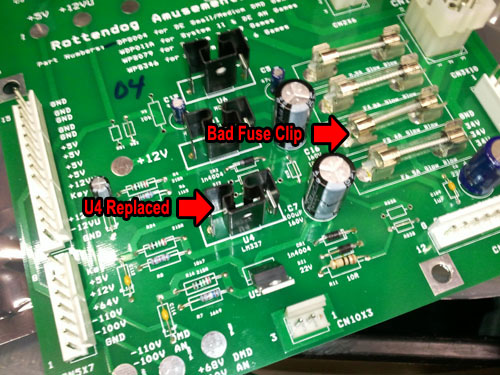
Photo: LM337 at U4 replaced with an LM337T. Also noticed some bad fuse clips & replaced.
After replacing the LM337 I noticed some of the fuse clips on the board were failing. There were several clips that were *very* loose to the point the fuse would fall out. Not good. I didn't see this prior to replacing the LM337 so it's possible while I was working on the LM337 I put a little tension on some of the fuses and the problem became more noticable. The fuse clips were not marked, so likely inferior quality fuse clips to save costs on the board. Sometimes saving on cheaper components pays off, but in this case.. BUSSMAN or other quality fuse holders wouldn't have cost much more. The fuse clips were replaced prior to testing the board.
Unfortunately after replacing the LM337 & fuse clips, the game no longer booted up. I tried unhooking the display connector on the power supply & the CPU board would then boot up. Tested voltages again with and without the display connector hooked up & it appeared that when the display was hooked up, it dragged the +12v and +5v voltages down to the point the game was not booting. I suspected it might be due to having only soldered the fuse clips on the back of the board, so I pulled the power supply again & added solder to the front fuse clip connection points. Tried the power supply again, the game booted up & display was clear again!
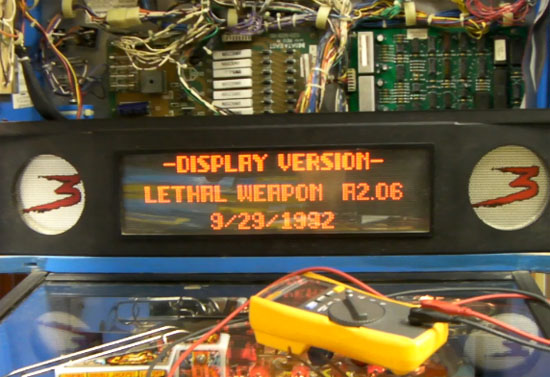
Photo: DMD display is no longer garbled
Problem #3 - MPU Boot-up Issue
So onto the next problem, Lethal Weapon wasn't booting up very often. It would flash the display ROM version and then display nothing, or lock up with a sound looping. The LED lights on the MPU would generally do what they were supposed to & the blanking / 5v leds were lit.. so the MPU board *looked* like it was booting much of the time. Usually with these types of issues I try wiggling connectors or pressing lightly on ROM/CPU chips, then powering on the machine. No immediate signs of it being a loose connection or socket. I noticed a pin on the 6802 CPU that looked soldered on and the socket connection for that pin looked a little loose. Tried a new 6802 CPU & also tested continuity on the socket at the suspected pin and that seemed okay. The issues remained.
I next suspected communication between the MPU board and the display. Data East machines with DMDs have a DMD controller board with its own 6809 processor. The MPU sends it commands & the 6809 processor on the DMD controller board actually does the work of displaying the DMD output. Didn't see anything immediately wrong with components on this board, but the power connector felt loose. So I re-pinned it with a new molex connector. Still the problem remained.
This one really baffled me for a while. I only own one other Data East DMD games and never had communication issues with the display controller board & MPU. Was thinking I would have to swap cables & possibly swap the DMD controller board out of my working machine. I really don't like taking something off a working machine as a guinea pig on a non-working machine when I can help it. Luckily I didn't have to.
I tried swapping the 6264 RAM chip on the MPU board with an NVRAM memory chip I was prototyping. The machine booted right up. Again and again. No more intermittant bootup issues. It was sheer luck, and sometimes that's what happens with these machines, you're working on something else and figure out another issue.
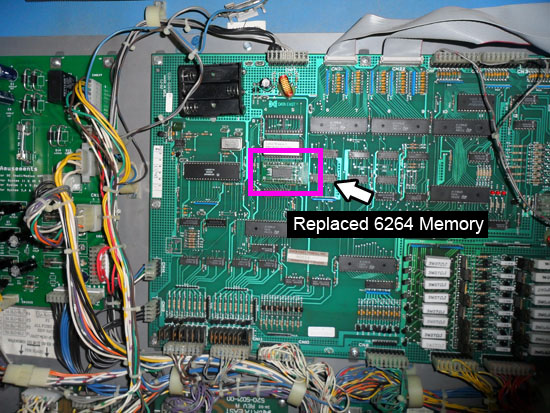
Photo: 6264 RAM replaced on Data East MPU
Problem #4 - No Music, Sound Effects Not Always Proper
The next issue was no music & odd things happening with sound effects (ie. wrong sound being played). Lethal Weapon uses a later revision Data East sound that does voice & music. It uses the BSMT2000 audio IC and 6809 CPU chip on the sound board. I looked at the board, again tried pressing down on some of the eproms / ICs and wiggling the connectors.. no difference.

Photo: Data East Sound Board in Lethal Weapon 3
Looking closer at the board, it was apparent the socket the BSMT2000 audio IC was in had at least one bad pin socket.
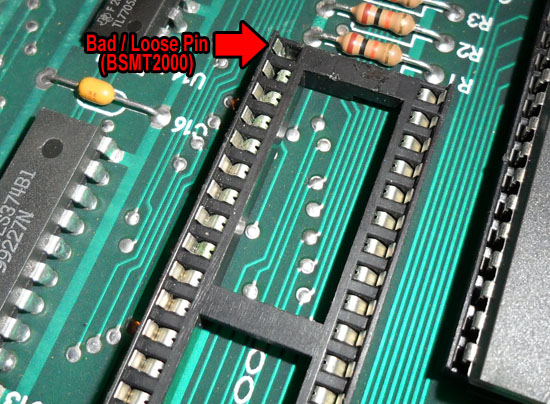
Photo: 40-pin socket for BSMT2000 audio IC; Bad pin socket
I also found a similar issue with one of the eprom sockets..
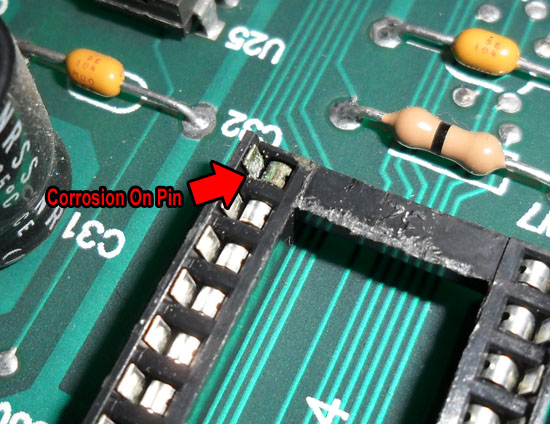
Photo: Sound EPROM -- appears to be corrosion on identified pin.
Both of these sockets were replaced with machine pin sockets / strips. The sound board was retested & surprisingly the issues remained. I noticed one of the other sound eproms whose socket I had not replaced was not seated properly in its socket. Problem was, you couldn't push the chip in any further. It appeared that all of the pins on the eprom had been angled out slightly. I pulled the eprom & pushed the pins against the side of the eprom so they would be at a 90 degree angle to the chip. Placed the eprom back in the socket & low and behold music was restored to the game!
I'm not 100% sure I have all the sound issues solved, when the game starts up it seems that it should say "Back in Action!" then interrupted by C&C Music Factory's "Everybody Dance Now!" Sometimes this occurs, sometimes no music is played there. The in-game music & sound effects appear to work just fine though.
Problem #5 - Wrong Left Flipper Coil
The left flipper coil is the wrong part. It's a dual wound coil (3
lugs) and should just be single wound (2 lugs). If you hold the flipper
button in, it stutters/shakes and doesn't hold the flipper up. Likely
this was done in a pinch by an operator.
I measured the resistance of this coil & it measured close to the other (factory) coil. I thought about it for a bit and remembered seeing a burnt fuse on the flipper board. Data East was the first to use digital components in their flipper circuits. There's a flipper board under the playfield that pulses the high voltage to the coil when the flipper button is hit, then after a short time (40ms) it transfers over to a lower voltage. The burnt fuse might be the "low hold" circuit for the flipper. While under the playfield I also noticed the diode on the coil was loose on one side. After resoldering the diode & replacing the burnt fuse, the flipper worked good-as-new.
Remaining Issues
At this point, most of the major issues with the game have been worked out. I'm still going to keep my eyes open for an original Data East power supply. The biggest remaining issue is the game *really* needs to be shopped out. The rubbers are all old and cracked. So the "action" is horrible.. the balls lazily fling off the slingshots. It doesn't play very fast. I looked under the playfield and there's some screws missing from various coil brackets where the screw holes stripped. Any bad switches, bulbs, etc will need to be replaced. Also quite a few plastics are chipped, but not much I can do about that unless I find a plastic set for sale since these aren't being reproduced and harder to come across.
Comments:
| Re: board repair |
| Posted 08/20/12 6:54PM by AceBHound |
| The board you're referring to on the bottom left wall in the cabinet is likely the flipper control board. Google "data east flipper board" and you should find some pictures of it and more information. Let me know if there's anything specific you need off it. |
| Re: Lethal Weapon 3 Pinball Sound Cuts Out |
| Posted 08/20/12 6:36PM by AceBHound |
| Michael, it could be a dirty or loose eprom IC on the sound board (bottom right inside the head). I usually try wiggling cables and tapping on ICs on the suspect board when I have this type of issue, often it exposes the problem area. |
| board repair |
| Posted 06/30/12 12:27PM by Anonymous Techdoser |
| what is the name of the board in the bottom left of the cabinet, i need to replace the 2 large transisters on the board with the fuses and all of the writing has worn off the components |
| Lethal Weapon 3 Pinball Sound Cuts Out |
| Posted 05/20/12 2:46PM by mwood79 |
|
I loved your article and thank you very much. I have a Lethal Weapon 3 Pinball that was actually a home use only and in great shape *but* all of the sudden the sound now cuts out. When I first time it on I get the sound effects/speach and then the music for about 4 seconds and once it says "Push Start" it all turns off. Once in while when playing the sound will come back on which I mean the speach and the music. Then once the speak alone would be one but not the music. The playfiend and everything is in such good shape I'd love to get this sound/music problem fixed but its only my second pin (had a simpsons pinball party). Any help you have would be very appreciated my pinball friend! Michael |
